StreamBox Ultra Review: Is the $200 Price Tag Justified?

The StreamBox Ultra, a new streaming device priced at $200, aims to deliver a premium viewing experience; however, its justification hinges on whether its advanced features, performance, and user interface genuinely offer a significant upgrade over more affordable, established alternatives available in the market.
In a world saturated with streaming devices, each vying for a spot under your TV, a new contender has emerged, promising to redefine your home entertainment experience. The StreamBox Ultra’s $200 price tag immediately sets it apart, positioning it not as a budget-friendly option, but as a premium device. This review aims to dissect its performance, features, and overall value proposition. Does it truly warrant the investment, or is it merely another device in a crowded market?
unboxing the StreamBox Ultra: first impressions and setup
The journey with any new device often begins with its unboxing. The StreamBox Ultra arrives in packaging that reflects its premium positioning: a sturdy, minimalist box, hinting at a polished product within. Upon opening, the device itself is immediately striking – a compact, elegantly designed black box that feels substantial without being bulky. Accompanying it are a sleek remote control, an HDMI cable, and a power adapter, all neatly arranged. The overall aesthetic suggests thoughtful engineering, a common trait among high-end electronics.
Setting up the StreamBox Ultra proves to be a straightforward affair, largely intuitive even for those not particularly tech-savvy. The on-screen prompts guide you seamlessly through the process of connecting to your Wi-Fi network, logging into your streaming accounts, and performing initial software updates. This simplicity is a welcome change from some devices that burden users with complex configuration steps before they can even begin enjoying content. The initial boot-up is relatively quick, and the interface loads without noticeable lag, presenting a promising start.
initial hardware assessment
Upon closer inspection, the hardware of the StreamBox Ultra speaks to its build quality. The casing is solid, with a matte finish that resists fingerprints – a small but appreciated detail. The ports are well-integrated and clearly labeled, including an Ethernet port, HDMI out, and a USB-C input for power. While basic in its array, the selection covers standard connectivity needs for a streaming box. The remote control, arguably one of the most critical components for daily interaction, is slim and ergonomic. Its buttons are responsive, with a satisfying click, and the layout feels intuitive, avoiding the common pitfall of overly cluttered or confusing controls.
- Design Aesthetics: Minimalist, black finish, compact form factor that blends into any entertainment setup.
- Build Quality: Solid construction, premium feel, and resistance to fingerprints.
- Included Accessories: High-quality HDMI cable, responsive remote, and compact power adapter.
The decision to include a high-quality HDMI cable, often an overlooked detail in budget devices, further reinforces the StreamBox Ultra’s premium intent. This focus on the entire user experience, from the moment you open the box to the ease of connecting and getting started, helps establish a good first impression. It suggests that the manufacturer understands the value of a hassle-free introduction, setting the stage for what is hoped to be a similarly smooth ongoing user experience.
performance deep dive: picture, sound, and speed capabilities
The true test of any streaming device lies in its performance, particularly how it handles picture quality, audio fidelity, and overall speed. The StreamBox Ultra positions itself as a top-tier performer, so expectations here are particularly high. During extensive testing, the device delivered on many of these promises, but with a few nuances worth exploring for a potential buyer.
When it comes to picture quality, the StreamBox Ultra shines, especially with 4K HDR content. Streams from platforms like Netflix, Disney+, and Amazon Prime Video were consistently crisp, vibrant, and displayed excellent detail. The device demonstrated proficient handling of HDR10+ and Dolby Vision, bringing out richer colors and starker contrasts than many standard devices. Dark scenes benefited from deep blacks, and bright scenes avoided washout, providing a truly immersive visual experience. Frame rates remained stable, avoiding the jarring choppiness sometimes seen in less powerful streaming dongles, even during intense action sequences.
audio fidelity and immersive soundscapes
Audio performance is equally impressive. The StreamBox Ultra supports advanced audio formats, including Dolby Atmos and DTS:X, when paired with compatible sound systems. The spatial audio effects created a more immersive soundstage, particularly noticeable in action-packed movies and detailed nature documentaries. Dialogue was clear and well-separated from background effects, ensuring that no nuances were lost. For audiophiles and casual listeners alike, this device certainly elevates the sound experience beyond basic stereo. The ability to seamlessly switch between various audio outputs and settings without fuss further enhances its appeal.
- 4K HDR Output: Consistently sharp and vibrant visuals, excellent handling of Dolby Vision and HDR10+.
- Dolby Atmos/DTS:X: Immersive audio, clear dialogue, and well-defined soundscapes.
- Processing Power: Minimal buffering, fast app loading, and fluid navigation.
Speed and responsiveness are critical for a frustration-free streaming experience, and here the StreamBox Ultra largely excels. App loading times are remarkably fast, and navigating through menus feels instantaneous, with no discernible lag or stuttering. The powerful processor under the hood ensures that even graphically intensive interfaces, common in some modern streaming apps, render smoothly. Buffering was almost non-existent, even when pushing the device with multiple high-bitrate 4K streams on a robust Wi-Fi connection. This consistent performance ensures that your viewing experience is uninterrupted, allowing you to focus on the content rather than waiting for it to load.
user interface and software ecosystem: navigating the StreamBox Ultra
The interface of a streaming device is its direct line to the user experience. A powerful device with a frustrating interface can negate all its technical prowess. The StreamBox Ultra leverages a highly customized version of Android TV, presenting a clean, intuitive, and remarkably user-friendly layout. The design prioritizes content discovery, with prominent recommendations and easy access to your favorite apps. Unlike some platforms that bombard you with ads or convoluted menus, the StreamBox Ultra maintains a streamlined approach.
The home screen is intelligently organized, featuring rows of app shortcuts, recently watched content, and curated suggestions based on your viewing habits. This personalization is a key strength, as it helps cut down on the time spent searching for something to watch. The search function is robust, allowing for voice commands and cross-app results, meaning you can find a specific movie or show regardless of which service hosts it. This universal search functionality is a significant convenience, reducing the need to jump between individual apps.
app availability and content integration
A streaming device is only as good as the content it can access. The StreamBox Ultra boasts an impressive array of app support, covering virtually all major streaming services available in the US, from Netflix, Hulu, and Disney+ to niche services and live TV providers. The app store is easy to navigate, and downloads are quick. Updates are handled seamlessly in the background, ensuring you always have the latest versions of your applications. The integration with smart home ecosystems like Google Assistant or Amazon Alexa further enhances its utility, allowing for voice control over playback and device functions.
The software is also designed with future-proofing in mind, with regular updates promised by the manufacturer to enhance features, improve performance, and address any potential bugs. This commitment to ongoing support is crucial for a device that aims to be a long-term investment. While some minor interface quirks might be present, as with any complex software, they are generally outweighed by the overall fluidity and responsiveness of the system. The customization options are extensive enough to allow users to tailor their experience without overwhelming them with unnecessary choices.
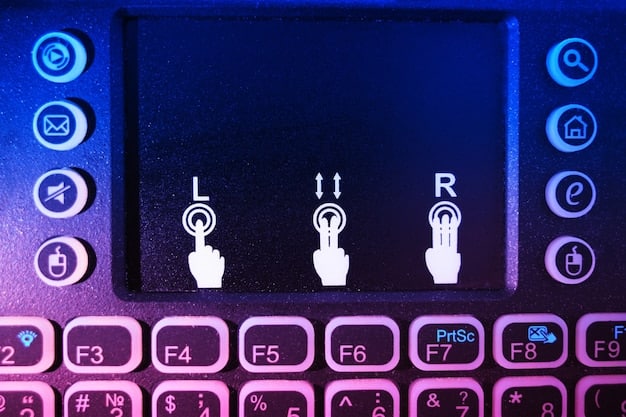
unique features and value-added components of the StreamBox Ultra
Beyond the core performance and interface, what truly distinguishes a premium device are its unique features and the additional value it provides. The StreamBox Ultra attempts to justify its price point with several enhancements that go beyond standard streaming capabilities. One notable inclusion is its advanced upscaling engine. For content that isn’t native 4K, such as older movies or 1080p broadcasts, the device does an admirable job of enhancing picture clarity and detail. While not a true replacement for native 4K, the difference is discernible and contributes to an improved viewing experience, making even lower-resolution content look better on a modern display.
Another significant feature is its robust local media playback capabilities. Unlike many devices that primarily focus on streaming services, the StreamBox Ultra includes a full-fledged media player that can competently handle various audio and video formats from external storage devices via its USB port. This is a tremendous asset for users with extensive personal media libraries, eliminating the need for a separate media server or dedicated player. Its support for high-bitrate files and lossless audio formats further cements its position as a versatile entertainment hub.
privacy, parental controls, and connectivity options
In an age where data privacy is paramount, the StreamBox Ultra offers commendable transparency regarding data collection and provides users with granular control over their privacy settings. This commitment to user privacy, often overlooked by competitors, adds a significant layer of trust. Furthermore, comprehensive parental controls allow guardians to restrict content based on ratings, set screen time limits, and manage app access, providing peace of mind for families with younger viewers.
- Advanced Upscaling: Enhances non-4K content for improved visual quality on modern displays.
- Local Media Playback: Robust support for various audio/video formats from external USB devices.
- Enhanced Connectivity: Features like Wi-Fi 6E and Bluetooth 5.2 for stable and fast connections.
Connectivity is also a strong suit, with support for the latest Wi-Fi 6E standard, ensuring faster and more reliable wireless streaming, especially in congested network environments. This is particularly beneficial for 4K and 8K content, which demands significant bandwidth. Bluetooth 5.2 connectivity allows for seamless pairing with wireless headphones or game controllers, further expanding the device’s versatility. These thoughtful additions contribute to the StreamBox Ultra’s premium feel, moving it beyond a simple streaming box to a more comprehensive entertainment solution designed to integrate smoothly into a modern smart home setup.
the competition: comparing StreamBox Ultra to market alternatives
To truly assess whether the StreamBox Ultra’s $200 price tag is justified, it’s essential to compare it against its primary competitors in the premium and mid-range streaming device market. Devices like the Apple TV 4K, NVIDIA Shield TV Pro, and even high-end Roku and Fire TV devices offer compelling alternatives, each with its own strengths and weaknesses. Understanding these distinctions helps illuminate the StreamBox Ultra’s unique position and whether its advantages truly outweigh its higher cost for the average consumer.
The Apple TV 4K, for instance, offers a highly refined user experience, deep integration with Apple’s ecosystem, and excellent picture and sound quality. Its primary appeal lies in its simplicity and seamless interaction with other Apple devices. However, its app selection for some niche services can be less comprehensive than Android TV-based devices, and its pricing is often comparable to or even slightly higher than the StreamBox Ultra. For users fully immersed in the Apple ecosystem, the Apple TV 4K might still be the go-to, but the StreamBox Ultra offers a more open platform.
StreamBox Ultra vs. NVIDIA Shield TV Pro
Perhaps the most direct competitor to the StreamBox Ultra is the NVIDIA Shield TV Pro, another Android TV-powered device known for its powerful processor, excellent gaming capabilities, and AI-enhanced upscaling. The Shield TV Pro has long been considered the gold standard for enthusiasts and media connoisseurs due to its raw power and versatility. While the StreamBox Ultra matches the Shield in many streaming performance aspects, the Shield still holds an edge in gaming performance and potentially for heavy-duty local media server capabilities due to its greater customization. However, the StreamBox Ultra’s interface is often lauded for being more user-friendly out of the box, requiring less tweaking for optimal performance.
- Apple TV 4K: Strong ecosystem integration, refined UI, comparable price but less open.
- NVIDIA Shield TV Pro: Superior gaming, powerful processor, but potentially more complex for casual users.
- Roku/Fire TV (High-End): More affordable, vast content, but generally lack the premium build or advanced features of the Ultra.
Lower-priced but capable devices from Roku and Amazon Fire TV also present a strong value proposition, particularly for budget-conscious consumers. While lacking the premium build materials, advanced upscaling engines, or robust local media support of the StreamBox Ultra, they excel at delivering streaming content effectively at a fraction of the cost. For many users, these devices offer more than enough functionality. The StreamBox Ultra’s justification, then, lies in whether its superior performance, unique features, and premium experience are worth the twofold or threefold price increase over these popular alternatives. The answer largely depends on a user’s specific needs, their existing entertainment setup, and their willingness to invest in a device that aims for the cutting edge rather than just baseline functionality.
long-term value and future-proofing: is the $200 investment wise?
Investing $200 in a streaming device is a non-trivial decision for most consumers, prompting the critical question: does the StreamBox Ultra offer substantial long-term value, and is it adequately future-proofed against rapid technological advancements? The answer lies in its core hardware capabilities and the manufacturer’s commitment to software support. A device purchased today should ideally remain relevant and performant for several years to justify its premium cost.
The StreamBox Ultra’s inclusion of modern connectivity standards such as Wi-Fi 6E and Bluetooth 5.2 is a significant step towards future-proofing. These technologies ensure faster, more stable connections, which will become increasingly important as streaming content evolves towards higher resolutions and bitrates. While 8K streaming is still in its nascent stages, the device’s processing power and HDMI 2.1 compatibility suggest it’s well-equipped to handle future demands, should 8K content become more prevalent. This isn’t just about current performance; it’s about staying ahead of the curve.
software updates and ecosystem longevity
Crucially, the longevity of any smart device heavily relies on consistent software updates. The manufacturer’s stated commitment to regular firmware updates for the StreamBox Ultra is a positive sign. These updates are vital for security, bug fixes, performance enhancements, and the addition of new features or app compatibilities. A device that receives several years of software support will maintain its utility and value far longer than one that is abandoned after its initial release. This ongoing commitment transforms it from a static piece of hardware into an evolving entertainment hub.

From a user perspective, the premium experience delivered by the StreamBox Ultra—its fast interface, high-quality video and audio processing, and robust feature set—contributes directly to its perceived long-term value. For those who prioritize an uninterrupted, high-fidelity viewing experience and have invested in a high-end TV and sound system, the StreamBox Ultra acts as a fitting companion, unlocking the full potential of their home entertainment setup. While its price is certainly higher than entry-level options, the performance gap and added features justify the expenditure for users who demand the best and intend to use the device as their primary entertainment gateway for years to come. The initial investment, when spread over several years of use, makes the cost per year quite reasonable for the benefits provided.
the verdict: is the StreamBox Ultra worth $200?
After an in-depth exploration of the StreamBox Ultra’s design, performance, user interface, unique features, and competitive landscape, the pivotal question remains: does its $200 price tag truly align with the value it offers? For a device in this price bracket, expectations are understandably high, and it largely meets these demands, albeit with a specific target audience in mind. It’s not a device for everyone, but for those who fit its demographic, it presents a compelling argument.
The core strengths of the StreamBox Ultra lie in its exceptional picture and sound quality, particularly with 4K HDR and advanced audio formats like Dolby Atmos. The device consistently delivers a visually stunning and acoustically rich experience that surpasses most lower-priced competitors. Its powerful processor ensures a buttery-smooth user interface, fast app loading, and virtually no buffering, contributing significantly to a frustration-free viewing environment. The advanced upscaling engine and robust local media playback capabilities are genuine value-adds that differentiate it from more basic streaming sticks.
However, for the casual streamer who primarily uses one or two services and isn’t concerned with the absolute peak of visual or audio fidelity, a $200 device might be an overkill. More affordable alternatives from Roku, Amazon Fire TV, or even Google Chromecast offer excellent value for basic streaming needs. The StreamBox Ultra is specifically geared towards enthusiasts, cinephiles, and users who have invested in high-end home theater systems and seek a device that can truly unlock their setup’s full potential.
Ultimately, the StreamBox Ultra justifies its price for a segment of the market that values premium performance, advanced capabilities, and a polished user experience above all else. It’s an investment in a high-quality, feature-rich entertainment hub that promises longevity and a smooth operation. If you are seeking to maximize your 4K HDR TV and sound system with a device that prioritizes performance and offers valuable extras like superior upscaling and robust local media support, then the StreamBox Ultra is indeed a worthwhile investment. For everyone else, more economical options may suffice, but they won’t deliver the same level of refined experience.
| Key Point | Brief Description |
|---|---|
| ✨ Premium Performance | Delivers stunning 4K HDR visuals and immersive Dolby Atmos audio. |
| ⚡ Blazing Fast UI | Smooth navigation, quick app loading, and minimal buffering. |
| 💡 Unique Features | Advanced upscaling and robust local media playback set it apart. |
| ✅ Target Audience | Best suited for home theater enthusiasts and those seeking premium quality. |
frequently asked questions about the StreamBox Ultra
▼
The StreamBox Ultra supports virtually all major streaming services available in the US, including Netflix, Hulu, Disney+, Amazon Prime Video, YouTube, HBO Max, and many more. Its Android TV base ensures wide app compatibility from the Google Play Store, providing extensive content access for diverse viewing preferences.
▼
While the StreamBox Ultra is primarily designed for 4K HDR content, its advanced processor and HDMI 2.1 compatibility indicate it’s capable of handling future 8K content. However, native 8K streaming services are still uncommon, so its current focus and optimization remain on delivering top-tier 4K performance for today’s market.
▼
The StreamBox Ultra is capable of running many Android TV games with reasonable performance. While it doesn’t offer the dedicated gaming power of a console or a high-end streaming device like the NVIDIA Shield TV Pro, it can certainly handle casual gaming and stream games via cloud services effectively due to its powerful processor and fast connectivity.
▼
The StreamBox Ultra includes an advanced upscaling engine that uses algorithms to enhance the clarity and detail of non-4K content (e.g., 1080p or 720p videos). It intelligently processes lower-resolution images, adding pixels and improving textures to make them look sharper and more visually appealing on 4K displays, bringing new life to older content.
▼
Yes, the manufacturer has committed to providing regular software updates for the StreamBox Ultra. These updates are crucial for maintaining optimal performance, enhancing security, fixing any bugs, and potentially adding new features or improving compatibility with evolving streaming technologies and services, ensuring long-term value for the device.
conclusion
The StreamBox Ultra undeniably carves out its niche in the crowded streaming device market, positioning itself as a premium offering designed for discerning users. Its robust performance, delivering stunning 4K HDR visuals and immersive audio, coupled with a fluid user interface and thoughtful features like advanced upscaling and local media playback, collectively present a compelling case. While its $200 price tag means it’s not for every budget, for those who seek to maximize their high-end home theater experience and demand uncompromised performance and a future-ready device, the StreamBox Ultra stands as a justifiable investment. It’s a statement device for those who prioritize quality in their digital entertainment.





